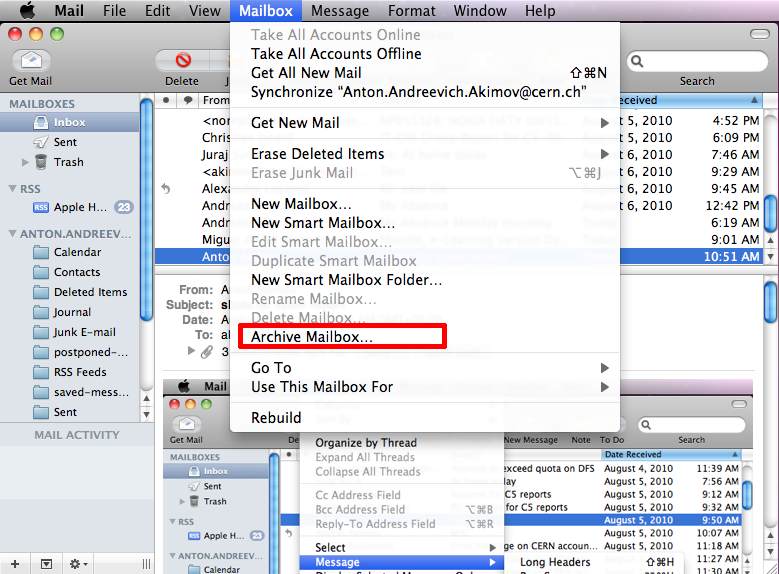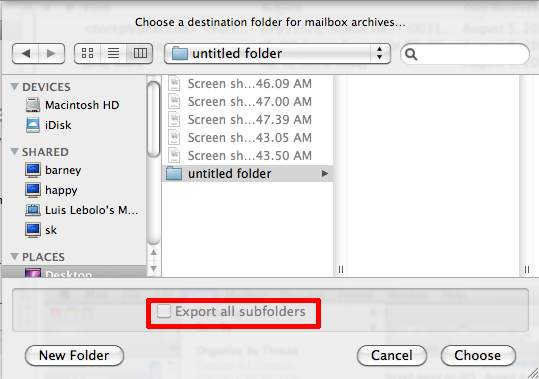There is no way to work with Mac Mail directly so it is required to export Mac Mail folders and emails to the mailbox format prior to launch the Outlook conversion. Mac Mail to Outlook Converter works with source files of MailBox (*.mbox, *.mbx) format and you should export your Mac Mail folders to Mailbox files first. Instruction below describes how to pack and save Mac Mail emails to Mbox files.
Export Mac Mail emails to MBOX files:
You may have to create the output folder at your file system or Desktop to save exported mailboxes.
- Run Mac Mail application and choose the folder which you want to export.
- Go to menu called Mailbox | Archive Mailbox
- “Choose a destination for mailbox archives…” dialog will appear
- If you wish to save all subfolders also, you may enable the option called “Export all subfolders” so you don’t have to choose all other folders to export manually.
- Select the target folder to save your mailbox in “Choose a destination for mailbox archives…” dialog
- Click Choose button
- This will pack each folder to the MailBox file and save them to the hard drive
- Now you have to use the main instruction to import saved Mac Mail mailboxes to Microsoft Outlook.